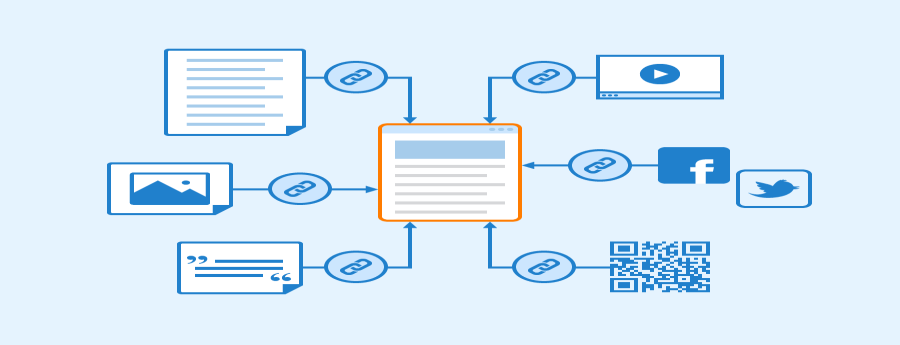
Search engine optimization is not an exact science. Numerous factors are used by the algorithm that decides how websites rank.
Bots are used by Google Search to find information on websites. Professionals call this “crawling.” Crawling is how search engines discover new and updated pages to include in their index.
According to Google Developers Crawling can take anywhere from a few days to a few weeks. Be patient and monitor your progress using either the Index Status report or the URL Inspection program .
Exactly! As a result, understanding the fundamentals of crawling might help you determine if Google even knows your site exists.
Google’s Spiders: What Are They?
It is commonly assumed that Google and other search engines use little bots, known as “spiders,” that traverse the whole Internet. Every website on the internet is examined by Google spiders as they crawl websites in order to establish their worth and gather data for the development of sophisticated algorithms that ultimately determine the position of the website on a search engine results page (SERP). These little bots have a big task! These bots aren’t true robots. They are little pieces of code that read additional code as they go from website to website. These floating pieces of code have been nicknamed “bots” or “spiders” by Google. These Google spiders explore the web, including your site, searching through the code and reporting back to the search engines.
How Frequently Does Google Crawl a Website?
Naturally, there are various reasons why some sites are crawled more often than others. Google is quite forthcoming about its spiders, including how frequently and why they crawl sites. They have a full page dedicated to teaching people about how spiders crawl websites called the Webmaster Guidelines.
The answer to the question “How long does Google take to crawl a website?” is complicated by the numerous factors that influence how, when, and why Google crawls your site. There is no set technique that applies to every site, and the time span might range from a few days to a few weeks.
Remember that the frequency with which Google crawlers visit your site is determined by how frequently you update it. Google spiders will crawl more frequently—sometimes multiple times per minute—for sites that are continually adding and updating material. However, Google bots will only scan a small site that is seldom updated every few days. Knowing how frequently Google scans your site will help you determine whether your efforts are effective and whether certain areas require more optimization.
To discover how long it takes Google to crawl your site, go to Search Console and open the Crawl Stats page. Follow the easy actions outlined below:
- Sign up for Search Console.
- At the bottom of the left-hand menu, select Settings.
- A ‘Crawl Stats’ feature will be included. View the last 90 days of data by clicking the ‘Open Report’ option.
The layout of an older website might be problematic if it is having trouble getting crawled and indexed. When Google attempts to crawl a site, it may become momentarily inaccessible, so examining the crawl metrics and looking at issues might help you make modifications to have your site scanned. Google also has two spiders: a desktop crawler that simulates a desktop user and a mobile crawler that simulates a device search. It will inform you which device was used to crawl and index your website under the Search Console Settings area.
Are you interested in Google crawling and indexing your website?
YES! Your website must be crawled and indexed by Google spiders so that the most essential pages appear first in the search engine
results pages (SERPs) (this is why sitemaps are important for SEO). Immediately and as frequently as possible, Google needs to begin indexing your website. You have little chance of ranking high unless Google’s bots consistently visit your site. The greater the number of times Google’s spiders visit your website, the more likely they are to trust it, log the information and modifications you have made, and return the information to Google’s SERPs. Furthermore, the better your SEO strategies are and the more Google bots search it, the higher your site’s ranking will remain.
How to Make Google Crawl Your Website
Google crawls and indexes billions of online pages. As a result, crawling every page every day would be unfeasible. If you’re wondering “how to have Google crawl my website,” the information below might be useful. Google, like every other company, must manage its resources effectively. If your website contains issues that prevent access, Google will stop sending bots to it. More significantly, Google will not deliver consumers to your site, resulting in decreased traffic and a failure of your internet marketing efforts. Although Google does not guarantee website indexing, by applying these tactics, you can persuade Google to scan your website more regularly.
- Check for server connectivity issues.
- Check the robots.txt file.
- Obtain high-quality backlinks.
- Update the website frequently.
- Include a sitemap.
- Request indexing manually.
- Internally connect your website’s pages.
- Examine your content’s technical SEO characteristics.
- Publish content
1.Check for server connectivity issues.
To begin, use Search Console to look for faults and usability concerns. Then, address those flaws so that bots may crawl your site.
2.Check the robots.txt file.
The robots.txt file is another smart place to start before delving too far into the weeds. While excluding some pages from crawling and indexing may be important, it’s also possible for valuable pages to be listed inadvertently (it occurs). If this is the case, tidy up your robots.txt file by deleting any pages that you do not want Google crawlers to explore.
3.Obtain high-quality backlinks.
A backlink, also known as an inbound link, is a link from another website that informs search engines that your site is authoritative. Your material is being shared by others, which attracts Google’s attention and might cause your website to rank higher. The higher the value of the connection, the better. Diversify your strategy by focusing on low-hanging fruit from relevant local sources. While it’s good to have a backlink from a highly-known website, such as Forbes, smaller websites may often be just as significant and even more pertinent.
4.Update the website frequently.
E-A-T is becoming increasingly important in the world of SEO, and one of the greatest ways to communicate this on your website is to create fresh content or repurpose current material that is no longer performing effectively. Furthermore, new material motivates Google crawlers to visit your site. Write about your company’s staff, industry, and goods. Include additional sorts of information, such as video, images, graphs, and interactive content.
5.Include a sitemap.
A sitemap organizes your website’s pages and allows search engines to better understand your content. Bots read the sitemap, which informs Google about how frequently you update your material. According to Google, a sitemap does not ensure indexing, but it can assist bots in learning about your site.
6.Request indexing manually.
You have two options in Search Console: you may manually request indexing for certain pages or submit your sitemap to Google in order to have bots crawl and index your website. While there is no assurance that your page will be scanned and indexed as a result of doing this, it does let Google know about any recent updates to your website.
7.Internally connect your website’s pages.
Another method that can assist search engines in comprehending how pages are related and persuade Google to scan your site is internal linking. If you have pages that rank well, you may use internal links to transfer some of the value to other sites that may not be doing as well (provided they are relevant enough to be linked to).
8.Examine your content’s technical SEO characteristics.
Make sure you have catchy names that highlight the content of each page. Create excellent meta descriptions that identify the page’s content. Keep URLs short, preferably around 50 characters. Additionally, ensure that the website loads promptly.
9.Publish content Sharing is an excellent strategy to get bots to search your site.
First, distribute your work on social media. Second, make material available to your industry community. Third, look for important websites where you may offer guest blogging opportunities. Finally, invite respectable and Et-worthy guest bloggers to write for your website. Encourage industry influencers to connect to your page.
In conclusion, google crawling website links is a complex and sometimes confusing procedure. It doesn’t always happen as quickly as we’d like, but understanding the process can help improve web pages so that they become search engine friendly. After all, who doesn’t want to make sure their hard work is seen?
So let’s get out there and create the best websites we can so that Google can crawl them faster! And if all else fails, just remember: patience is a virtue. If you’re interested to learn more our website has blogs that you can read on and in the meantime visit our homepage and call us if you have any concerns!

