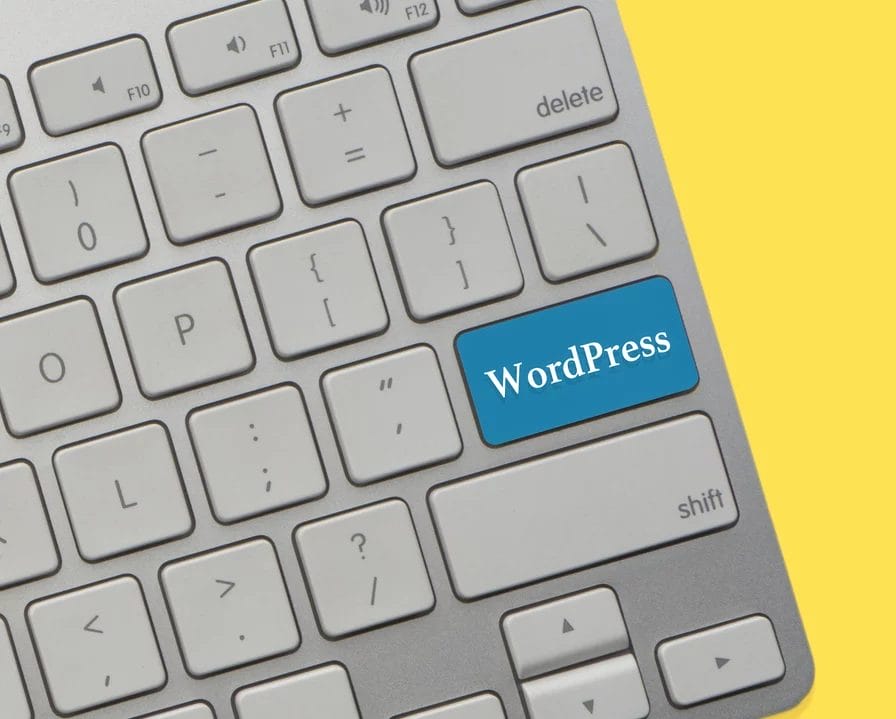Get A Piece of mind with these WordPress Services offered:
Increase traffic to your website and blog through targeted marketing campaigns.
Importance of keeping your website running in the long run!
It’s no secret that WordPress is one of the most popular website platforms on the internet. And, with good reason! WordPress is user-friendly, relatively cheap to maintain, and highly customizable. However, like any website platform, it requires regular maintenance in order to keep it running smoothly. Here are four reasons why you should make sure to keep up with your WordPress maintenance:
Keep your site secure
One of the most important aspects of website maintenance is security. Staying up-to-date with the latest WordPress security patches will help protect your site from hackers and malware.
Keep your plugins and themes up-to-date
Outdated plugins and themes can create security vulnerabilities on your site. By keeping them updated, you can help reduce the risk of being hacked.
Improve performance and speed
Keep Your WordPress Site Running Smoothly.
The first and most important thing to keep in mind when it comes to keeping your WordPress site running smoothly is to keep it up and running. Regularly checking your site for updates and making sure that everything is working properly is essential for keeping your site running smoothly. If you don’t have time or resources to do this yourself, there are plenty of third-party tools available that will help you keep your WordPress site running efficiently.
One way to keep your site up and running is by using a web hosting company that offers website security features. These services will make sure that any unauthorized changes made to your website are reported back to the hosting company so that they can quickly take appropriate action.
Additionally, be sure to regularly check for new plugins and themes being developed by other users of the WordPress platform. By doing this, you’ll be able to stay up-to-date on the latest changes made to the WordPress codebase and ensure that your site remains stable and secure.
Keep Your Site Up-to-Date
As mentioned before, keeping your WordPress site up-to-date is key for keeping it running smoothly. Many hosting companies provide software designed specifically for keeping sites up-to-date, including Security One (www.securityonehosting.com), who offer an online security toolkit which includes features like malware scanning and virus protection scans as well as updates for popular plugins
If you want your website updated frequently, it’s best practice to use a hosted web server with regular software updates enabled. This way, not only will you be able to keep track of all the latest changes made to the codebase, but also any potential threats or vulnerabilities may be detected early on so that they can be fixed before they become serious issues for your visitors or customers!
Another great way to stay current with updates on your website is by using Google Update Manager (GUM). This free app allows you To automatically get update notifications whenever new versions of Google Chrome or Google Earth are released – meaning no more missed opportunities for vulnerable websites!
Once again, make sure that all of your devices are connected securely in order not to lose any data or critical files!
Finally, be sure to always check back at least once a month against official Google Updates schedules in order to ensure that all of your changes have been processed and installed onto your site!
Keep Your Site Up-To-Date With New Updates And Security Measures.
Check for new releases and update them as soon as possible.
How to Keep Your WordPress Site Running Faster.
Keep your WordPress site up and running by keeping it running smoothly.
Make sure your sites are running properly by being aware of common website problems, correcting them, and then refreshing your pages.
Keeping your WordPress site running smoothly is important for both the website and its users. By keeping your sites up and running, you can keep your visitors happy and efficient while ensuring that your site remains up-to-date. Additionally, by keeping your sites running properly, you can minimize any potential problems that might occur. In conclusion, maintaining a smooth WordPress site is a vital step in ensuring positive customer experience and overall success.